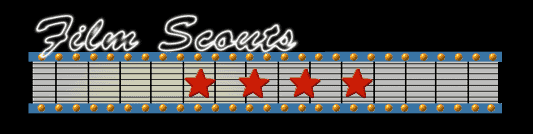
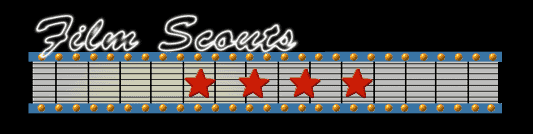
OK, well, getting around here is actually pretty easy. You can click on spots in the lobbies and theaters...
When you're in the lobbies, a click on a screening room doorway will take you inside. Theater listings have the letters L and R which indicate which side of a lobby the film is in, so if it says 3R that means that you should click on the right hand door when you get to lobby 3. If you forget or are just wandering around and want to know what's inside doorway x, if you browser's status area (at the bottom of the window) is visible, you'll see what's playing when your mouse is over a theater entrance.
A click on the next lobby door witll take you to the next lobby.
Clicking on the "Now Showing" or "Theater Directory" posters will give you a list of what's playing by category or location, respectively. And clicking on the empty area towards the bottom of the image (above the lobby name) will take you back to the previous lobby...
Inside the theaters, clicking on the screen will get you the projectionist if there is any multimedia content for that film or festival. The projectionist will show you what relevant content we have. Clicking on the chairs will also link to relevant topics. (The chair links are all duplicated as text links on the same page). Clicking the EXIT sign will take you directly to the main lobby...
At the bottom of the main page for each film, you will find a credits list. A click on any of those names will take you to a page for that person, listing any content we have for that person, including a listing of all of their films that have been featured on the site.
Happy to be of assistance, may I help you with something else, or...
OK, I'll show you back to the main lobby.
Copyright 1994-2008 Film Scouts LLC
Created, produced, and published by Film Scouts LLC
Film Scouts® is a registered trademark of Film Scouts LLC
All rights reserved.Suggestions? Comments? Fill out our Feedback Form.